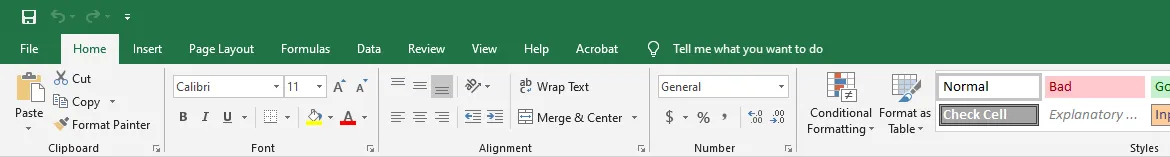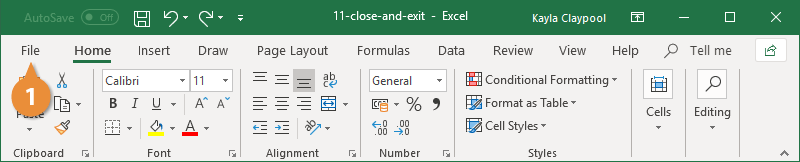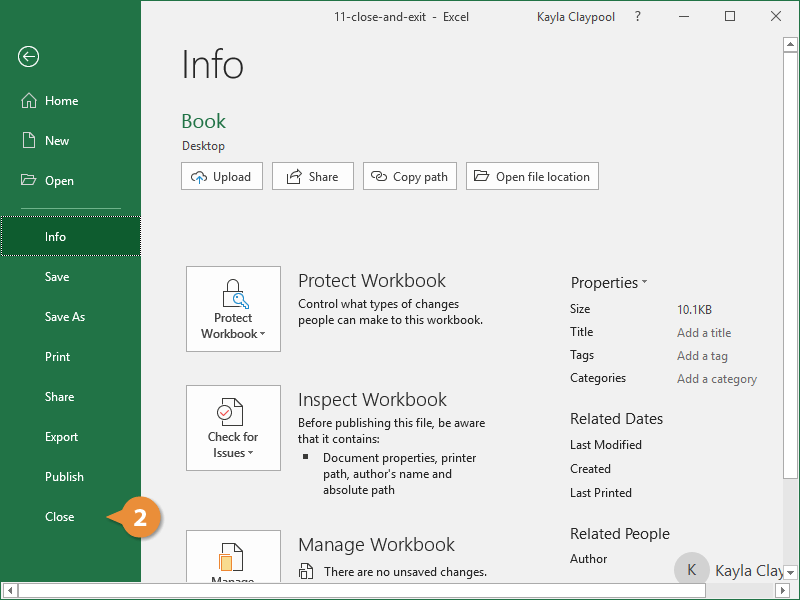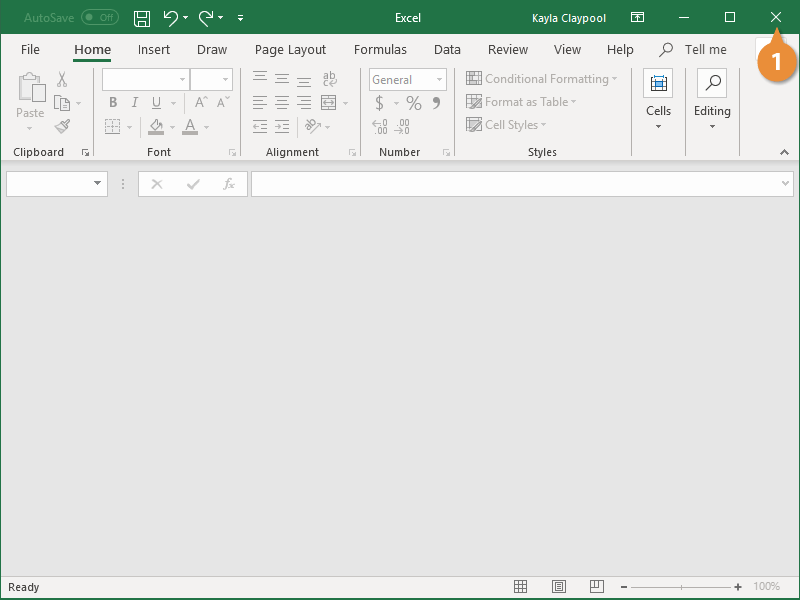Title Bar is divided in 03 parts:
1. Quick Access Toolbar
2. File Name
3. Minimize, Maximize/Restore, Close buttons
Quick Access Toolbar:
1. Right click on the desired command. (In below screenshot we have selected “Format Painter” as a desired command)
4. To remove desired command from Quick Access Toolbar, just right click on the command and then select option “Remove from Quick Access Toolbar”.
5. Now, you will see “Format Painter” command is removed from Quick Access Toolbar.
File Name:
It shows the file name which we have given to our excel file. In below screenshot, “Title Bar” is the name of excel file and “- Excel” indicates that this is excel file.
Minimize, Maximize/Restore, Close Buttons:
These buttons are found on right side of the Title Bar.
1. Minimize: This button is similar in look like minus sign. If we click on this button excel window will move to the Taskbar (Taskbar is located at the bottom of the screen).
2. Maximize/Restore: If we click on this, then the excel window will fit to the full screen. If we click this button when excel window is already fit to full screen, then excel window will appear in smaller size which allows us to resize the window.
3. Close: If we want to close excel file then click on this button.
This was all about “Title Bar”. In next blog post we will see details about “Ribbons”. Stay tuned!